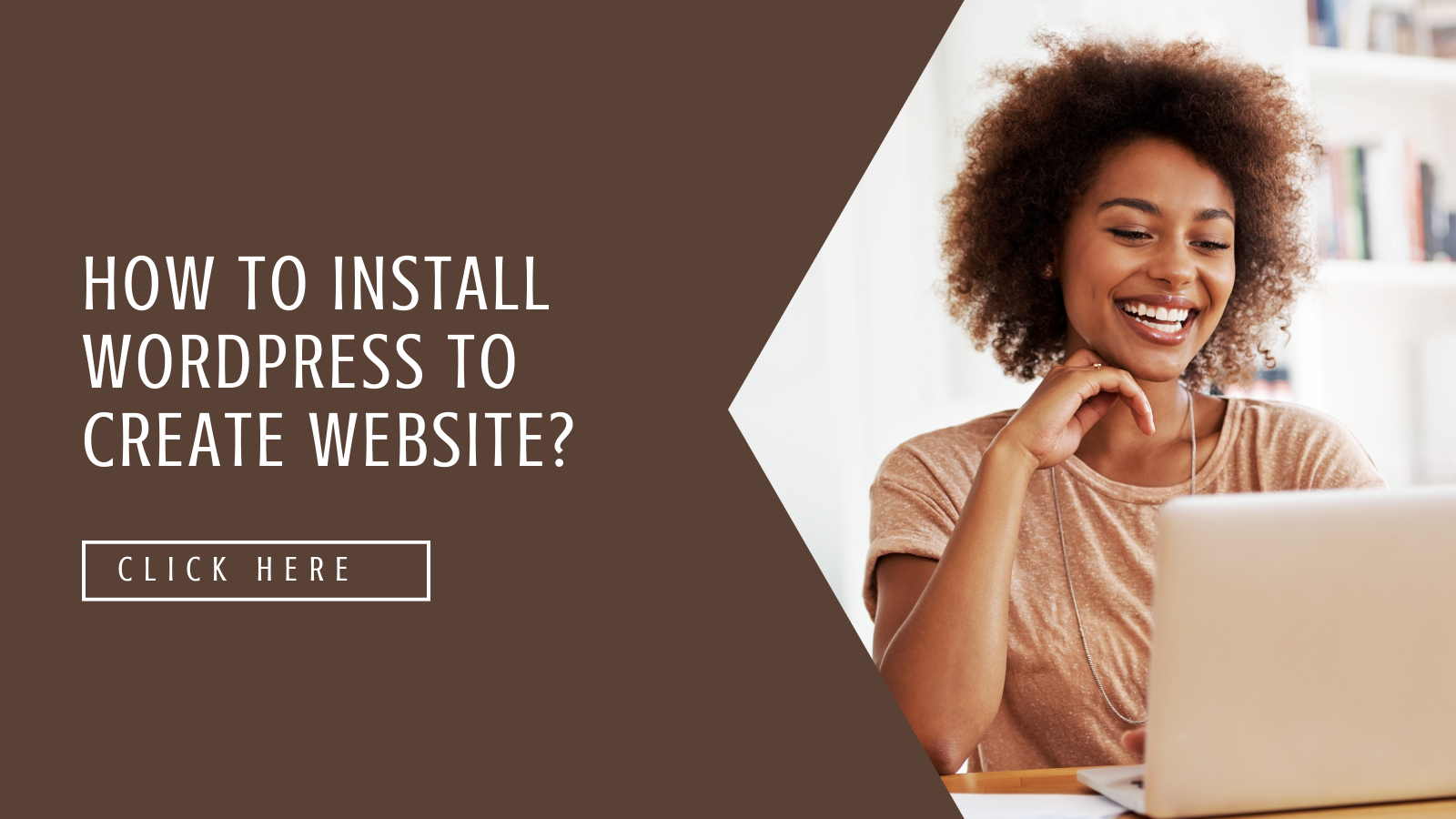WordPress is one of the most used platforms for building websites without coding. So want to learn how to create a wordpress website, then let’s start with the blog post. WordPress platform is free and open for all, where coders and noncoders can quickly develop a website.
For any website domain and hosting is needed, wordpress hosting is available on many platforms, and some of the best venues are Hostinger and digital ocean. Here many website developers can buy web hosting at very affordable rates.
WordPress can be downloaded from the cpanel of the hosting, and setup can be done in a few minutes within a few clicks by setting up the database password and login password. The wordpress platforms provide some of the free themes.
Select the wordpress theme and plugins depending on the website’s niche. Many wordpress theme marketplace shows website theme types like blog themes, business themes, ecommerce themes, and many more.
Some of the best blog themes are GeneratePress, AstraPro, and Newspaper, as these themes have a variety of views that are easy to set up and install on our hosting. WordPress is always known for its design and customizations, which is very helpful for noncoders to develop websites with ease.
Today many noncoders use different platform software to build websites and applications without coding; those platforms are as follows: WordPress, Joomla, and Laravel.
Each theme has its website files, and with the admin panel, you can customize the music and make it per your view. Also, we can add our custom code to the theme to beautify the theme web parts.
WordPress has a standard dashboard that is easily accessible and organized, making updating the website minutes easy. WordPress admin dashboard includes various options like posts, theme, plugins, settings, users, appearance, pages, and comments.
The view is easy to manage as the theme is installed, which would help manage and customize the site. This feature makes it very easy to manage a website to a great extent. Even it enables small businesses to have their own digital identity.
There are various themes available for wordpress for free and paid for different types of websites like static websites, blogs, business, and ecommerce. Various plugins help integrate other functions like contact us forms, seo plugins, backup generation plugins, and many more.
With the increased use of plugins, coding effort is reduced, and productivity to build websites is increased. With the increased usage of the plugins, the demand has also increased, with in turn increases sales. So this is a new business where many digital marketing agencies have created their plugins, and a new income stream is made with the sales.
How to install wordpress on the hosting server?
- Login to Cpanel
- Install website builder
- select wordpress
- in setup, fill the details of username and password
- setup the database fields
- wait for a few minutes for the installation to complete.
- Once installation completes, log in to the wordpress Dashboard
- to access the Dashboard update the URL to domain-name/wp-admin/
- enter your login credentials
- now, access the Dashboard
How to install a theme on wordpress?
- Open wordpress Dashboard
- click on the Appearance option
- select theme
- click on add new option and search for the required theme
- click on install, and wait for the download to complete
- Once the download is complete
- Activate the theme
How to install a plugin on a wordpress website?
- Open wordpress dashboard
- Click on plugins
- Click on Add new
- Search the plugin and click install to download it
- Once the download is complete, click on activate to use it on the website
As we have seen above, how useful is wordpress to create a website with its themes and plugins? Today more than 20% of the website are built on wordpress, which makes it worth learning the skill to learn website designing. Learning and earning online by selling services is an excellent skill.
For more such interesting content, follow Gyaan Fiesta and subscribe so you do not miss blog notifications.