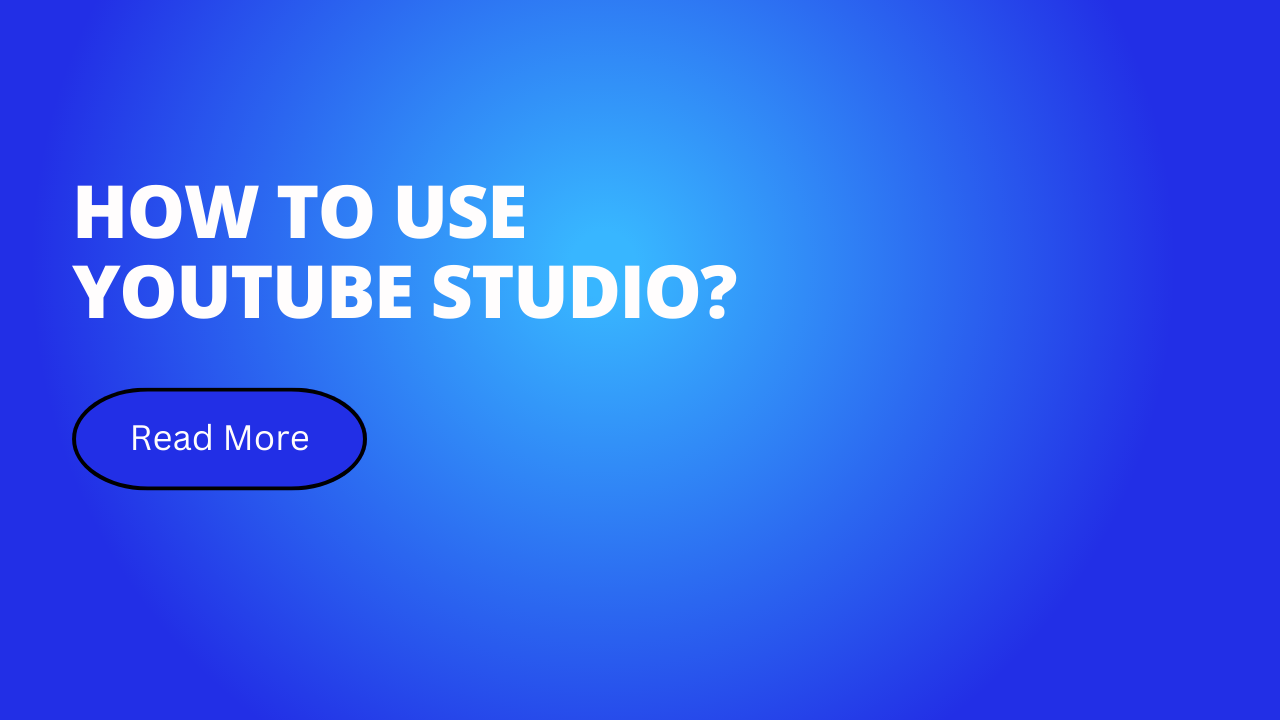YouTube is the most popular website, and it is used for various purposes, from learning to entertainment, tour view to vlogs of different places, and many more things. Many youths have today created careers with youtube by becoming full-time content creators.
For content creation and scheduling the videos on youtube, creators use youtube studio to maintain track of their content, from uploading to fetching the performance reports.
Today content creators use many platforms for video content creation and have made a good career. Here the potential for income generation is very high, and consistency is the only tip to success.
Content creators must be updated with the latest news and trends to advance in their careers. Creating content around the latest topics helps them to engage the audience faster and better. Use google trends for trending topics and read newspapers for the latest headlines.
YouTube Studio is a powerful tool for content creators to manage their presence, grow their channel, interact with their audience, and make money. Here’s a step-by-step guide on how to use YouTube Studio:
- Open YouTube Studio: Sign in to YouTube and select your profile picture, below select YouTube Studio.
- Dark Theme: Dark theme allows you to tone down your screen’s glare and experience YouTube Studio with a dark background. To enable the dark theme, select your profile picture. Select Appearance Dark Theme.
- Use youtube studio to search your videos and visit a video description page, upload a video, check and go live, create a post, or create a playlist. You can also visit your channel and return to YouTube.
- Manage Your Channels: In YouTube Studio, you can manage your channels, including channel settings, branding, and monetization.
- View Analytics: YouTube Studio provides real-time impressions and metrics to help you understand your audience and improve your content. You can view analytics for your channel, videos, and audience. Also, you can track the keyword performance, which helps channel growth.
- Edit, Program, and Upload Videos: YouTube Studio allows you to edit, program, and upload videos. You can add titles, descriptions, and tags and customize your video’s thumbnail.
- Allow Access for Multiple Users: If you have a team working on your channel, you can allow access for multiple users in YouTube Studio.
Following these tips, you can use YouTube Studio to manage your channel, grow your audience, and make money. It’s important to stay updated about the latest features and updates to make the most of YouTube Studio. You can create a successful and engaging YouTube channel with patience and persistence.
For more such interesting articles follow Gyaan Fiesta till then keep learning new things and stay curious.