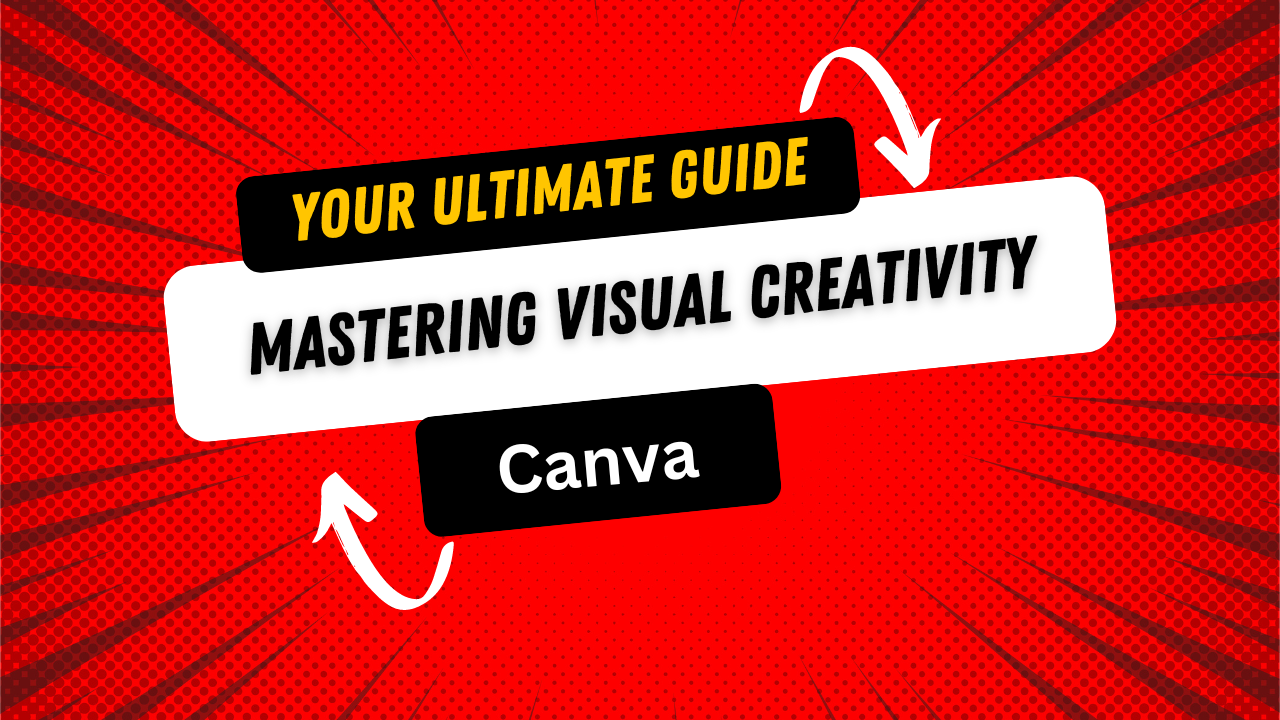In today’s digital age, visual content is pivotal in captivating audiences and effectively conveying messages. Canva, a versatile design platform, empowers individuals and businesses to create stunning visuals without advanced design skills. This comprehensive blog post unravels the magic of Canva, exploring its functionalities, benefits, free resources, and how it can elevate your online presence and business growth.
Canva: Unleashing Creative Design
1. The Canva Experience
Canva is a user-friendly online design tool that enables users to create a wide range of visuals, from social media graphics to marketing materials, presentations, and more. With its drag-and-drop interface and an array of customizable templates, Canva makes design accessible to everyone, regardless of their expertise.
2. Key Features
- Templates: Canva offers an extensive library of templates categorized for various purposes, including social media posts, presentations, posters, flyers, business cards, and more.
- Customization: Users can easily customize templates by adding text, images, icons, and graphics. You can adjust colors, fonts, and layouts to match your brand’s identity.
- Stock Assets: Canva provides access to a vast library of stock photos, illustrations, icons, and elements that can enhance your designs.
- Collaboration: Collaborate with team members by sharing designs and allowing them to edit or provide real-time feedback.
3. Advantages of Using Canva
- User-Friendly Interface: Canva’s intuitive drag-and-drop interface makes design accessible to individuals with varying levels of design experience.
- Time and Cost-Efficient: Creating visuals becomes efficient, saving you time and the need to hire professional designers.
- Brand Consistency: Design consistent visuals that align with your brand’s identity and messaging.
- Versatility: From social media posts to marketing materials, Canva offers templates for various content types.
- Engaging Content: Eye-catching visuals help capture your audience’s attention and communicate messages effectively.
4. Free Resources from Canva
- Canva’s Design School: Offers tutorials, courses, and design guides to enhance your design skills and knowledge.
- Canva Blog: Features articles and insights on design trends, marketing, and creativity.
- YouTube Channel: Video tutorials, tips, and inspiration shared by Canva experts.
5. Improving Online Presence with Canva
Certainly! “Improving Online Presence with Canva” involves utilizing the design capabilities of the Canva platform to create visually appealing and engaging content that enhances your brand’s visibility and impact across various online platforms. Canva’s user-friendly interface and vast array of templates make it a powerful tool for crafting captivating visuals that resonate with your audience. Let’s explore how you can leverage Canva to improve your online presence:
- Social Media Graphics: Social media is a prime platform for connecting with your audience. Canva offers templates tailored to social media platforms, allowing you to create visually appealing posts, stories, covers, and profile images. Engaging visuals increases likes, shares, and comments, amplifying your reach and interaction with followers.
- Blog Graphics: Whether you have a personal blog or a business website, Canva enables you to design compelling featured images, infographics, and header graphics for your blog posts. Eye-catching visuals not only enhance the aesthetics of your blog but also encourage readers to explore your content.
- Presentations: Effective presentations are crucial for webinars, workshops, and online events. Canva’s presentation templates help you design professional slides that communicate your message effectively. Well-designed displays showcase your expertise and captivate your audience’s attention.
- Marketing Materials: Canva is a valuable resource for designing marketing collateral such as flyers, posters, brochures, and business cards. These materials are essential for promoting your products, services, or events online. Consistent branding across these materials reinforces your online identity.
- Video Thumbnails: An eye-catching video thumbnail can significantly impact click-through rates for video content creators. Canva lets you design compelling video thumbnails that entice viewers to click and watch your videos on platforms like YouTube.
- Online Ads: With Canva, you can design engaging and visually appealing online advertisements for various platforms, including social media and Google Ads. Well-designed ads attract attention and encourage users to learn more about your offerings.
- Email Marketing: Enhance your email marketing campaigns with visually appealing graphics created in Canva. From header images to promotional banners, Canva helps you design email visuals that align with your brand’s identity.
- Social Media Covers and Headers: Your social media profiles serve as virtual storefronts. Canva lets you design captivating covers and headers for your social media pages. Consistent branding across these platforms reinforces your brand’s identity.
- Visual Consistency: Maintaining visual consistency across all your online platforms creates a cohesive and memorable brand identity. Canva’s templates allow you to use consistent colors, fonts, and design elements that reinforce your brand’s image.
- Tailored Content for Different Platforms: Each online platform has its requirements for image dimensions and layouts. Canva provides pre-set sizes for various platforms, ensuring your visuals look optimal on websites, social media, email, and more.
- Infographics for Complex Information: Presenting complex data or information in visually appealing infographics makes it easier for your audience to understand and retain. Canva’s infographic templates simplify the process of turning data into engaging visuals.
- Customization to Your Brand: Canva allows you to upload your brand’s logos, fonts, and color palettes. It ensures that all your designs align with your brand’s identity, reinforcing your online presence.
In summary, “Improving Online Presence with Canva” involves harnessing the platform’s design tools to create captivating visuals that enhance your brand’s visibility, engagement, and impact across various online channels. By crafting visually consistent and engaging content, you can effectively connect with your target audience, strengthen your brand identity, and leave a lasting impression in the digital landscape.
6. Creating a Project on Canva
- Sign Up: Create a Canva account and log in.
- Choose a Template: Browse the templates or start with a blank canvas.
- Customize: Add text, images, and icons, and customize colors and fonts.
- Download or Share: Once your design is ready, download it in your preferred format or share it directly.
7. Canva Templates by Category
Canva offers templates for various categories, including:
- Social Media: Posts, stories, covers, ads
- Marketing: Flyers, posters, brochures
- Presentations: Slides, decks
- Business: Business cards, letterheads
- Events: Invitations, programs
- Education: Lesson plans, presentations
8. Social Media Template Designs on Canva
Canva covers a wide range of social media platforms, including:
- YouTube
9. Growing Business with Canva
- Consistent Branding: Create visuals that reflect your brand’s identity for a cohesive online presence.
- Engagement Boost: Eye-catching visuals increase engagement on social media and other digital platforms.
- Professionalism: High-quality designs elevate your brand’s professionalism and credibility.
- Marketing Materials: Design impactful marketing collateral for online campaigns and promotions.
10. Creating Content with Canva
Certainly! “Creating Content with Canva” refers to using the Canva platform to design various visual content for multiple purposes. Canva provides tools, templates, and features that allow you to create captivating and professional-looking visuals, even if you need advanced design skills. Let’s dive into the various content types that you can start using Canva:
- Social Media Posts: Canva offers a diverse collection of templates tailored to social media platforms such as Facebook, Instagram, Twitter, Pinterest, LinkedIn, and more. You can design eye-catching posts with images, text, icons, and animated elements. Whether it’s promotional content, announcements, quotes, or engaging visual stories, Canva provides the tools to make your social media presence stand out.
- Infographics: Infographics are a powerful way to convey complex information in a visually appealing and easy-to-understand format. Canva’s templates enable you to create informative infographics visually representing data, statistics, processes, or step-by-step guides. You can customize colors, fonts, icons, and layout to match your brand’s style.
- Presentations: Impress your audience with stunning presentations created in Canva. You can design slides for webinars, workshops, meetings, and educational purposes. Choose from various slide layouts, and add text, images, charts, and diagrams to communicate your message effectively. Canva makes it easy to create engaging slides that captivate your viewers.
- Flyers and Posters: Whether you’re organizing an event, promoting a product, or announcing a sale, Canva’s flyer and poster templates are handy. Customize templates with your text and images, and create attention-grabbing designs that leave a lasting impression.
- eBooks and PDFs: Create visually appealing eBooks, PDFs, and downloadable resources using Canva. Combine text, images, graphics, and other elements to design informative and professional-looking documents. It is beneficial for content marketing and educational purposes.
- Video Thumbnails: For those creating video content for platforms like YouTube, Canva can design captivating video thumbnails. A well-designed thumbnail can entice viewers to click on your video and watch it.
- Business Cards: Design personalized business cards that reflect your brand identity. Canva provides templates you can customize with your logo, contact information, and style preferences. Handing out well-designed business cards adds a touch of professionalism to your interactions.
- Banners and Headers: For your website, social media profiles, or email newsletters, Canva enables you to design banners and headers with a strong visual impact. Customize dimensions and layouts to fit the requirements of different platforms.
- Custom Projects: Apart from the mentioned content types, Canva allows you to create custom designs for various purposes. It includes letterheads, invitations, certificates, resumes, and labels. The platform’s versatility means you can tailor strategies to suit your needs.
- Personalization and Branding: One of Canva’s strengths is its ability to customize designs to match your brand’s identity. You can upload your logos, fonts, and colors, ensuring your visual content aligns with your brand’s personality and style.
- In conclusion, “Creating Content with Canva” opens up a world of possibilities for individuals and businesses to design a wide range of visuals that effectively communicate messages, engage audiences, and enhance online presence. From social media graphics to presentations and beyond, Canva empowers users to unleash their creativity and design professional-quality content that captures attention and makes an impact.
11. Canva Subscription Plans
Canva offers both free and paid subscription plans:
- Free Plan: Access to basic features and templates.
- Canva Pro: Offers advanced features, unlimited access to premium elements, and additional design tools.
- Canva for Enterprise: Tailored for businesses with advanced collaboration features and brand management tools.
12. Creating a CV with Canva:
- Sign Up: If you still need a Canva account, sign up for free at Canva’s website.
- Choose a Template: Navigate to Canva’s templates section and search for “CV” or “Resume.” You’ll find a variety of professionally designed templates to choose from.
- Customize Content: Select a template that resonates with your style and preferences. Then, start customizing it by adding your personal information, including your name, contact details, and a professional summary.
- Add Work Experience: Fill in your work history, including job titles, company names, dates of employment, and job descriptions. Highlight your accomplishments and responsibilities for each position.
- Showcase Skills: Use Canva’s design tools to create a skills section where you can list your relevant skills and abilities. It can include technical skills, soft skills, languages, and more.
- Education and Qualifications: Detail your educational background, including degrees earned, institutions attended, and graduation dates. If relevant, you can also mention certifications or training.
- Personalize Design: Canva allows you to personalize the design of your CV by adjusting colors, fonts, and layouts. You can even add icons, shapes, or graphics to make your CV visually appealing.
- Upload Photo: If you choose to include a photo, upload a professional headshot that aligns with the tone of your CV.
- Proofread and Review: Before finalizing your CV, proofread it for errors and ensure all the information is accurate and well-presented.
- Download and Share: Once your CV is ready, you can download it in various formats, such as PDF or JPEG. You can also share it with potential employers or upload it to job search websites.
Benefits of Creating a CV with Canva:
- Professional Look: Canva’s templates are designed by professionals, ensuring that your CV has a polished and modern appearance.
- Customization: You can tailor your CV to match your brand and the job you’re applying for.
- Ease of Use: Canva’s intuitive drag-and-drop interface makes it easy to create a professional CV, even if you need to gain design experience.
- Visual Impact: A visually appealing CV can make a positive impression and set you apart from other applicants.
- Time Savings: Canva streamlines the CV creation process, saving you time compared to starting from scratch.
- Online Accessibility: Canva’s cloud-based platform allows you to access and edit your CV from anywhere with an internet connection.
Canva for Education is a specialized version of Canva explicitly designed for educational institutions, teachers, and students. It provides a range of features and tools tailored to support classroom activities, projects, presentations, and creative learning. Canva for Education allows educators and students to enhance their teaching and learning experiences through visually engaging and interactive content. Here’s an overview of Canva for Education:
Features and Benefits:
- Collaboration and Classroom Projects: Canva for Education allows teachers to create teams and invite students to collaborate on projects. This feature is handy for group assignments, where students can collaborate on a shared design.
- Access to Premium Features: With Canva for Education, users often get access to premium features not available in the free version. It includes a broader range of templates, elements, and design tools.
- Educational Templates: Canva for Education offers templates specifically designed for educational purposes, such as creating infographics, posters, presentations, worksheets, and lesson plans. These templates save time and provide a starting point for teachers and students.
- Visual Learning: Visuals play a crucial role in Education, as they help students understand complex concepts and engage with the material. Canva’s design tools allow educators and students to create visually appealing materials that enhance the learning experience.
- Engaging Presentations: Teachers can design engaging lesson presentations, incorporating images, icons, charts, and diagrams. It captures students’ attention and helps in conveying information effectively.
- Interactive Learning Resources: Canva for Education enables educators to create interactive worksheets, quizzes, and visual content. This interactive approach can make learning more dynamic and enjoyable for students.
- Professional-Looking Documents: Canva’s design features empower students to create professional-looking reports, project submissions, and assignments. It helps them develop valuable skills in communication and design.
- Student Creativity: Canva encourages students to explore their creativity and express their ideas visually. It allows them to think critically and present information in unique ways.
Teacher Benefits:
- Efficient Lesson Planning: Teachers can create engaging lesson plans, visual aids, and handouts to enhance classroom teaching.
- Engagement: Visual content grabs students’ attention and makes lessons more engaging and memorable.
- Personalized Learning: Teachers can tailor materials for diverse learning styles and individual needs.
- Project-Based Learning: Canva supports project-based learning by offering tools to design posters, presentations, and multimedia content.
Student Benefits:
- Visual Learning: Visual content helps students grasp complex concepts and remember information more effectively.
- Creative Expression: Students can express themselves creatively through design, promoting critical thinking and innovation.
- Digital Skills: Using design software like Canva equips students with digital literacy and design skills that are valuable in today’s world.
Educational Institutions Benefits:
- Unified Platform: Canva for Education provides a centralized platform for educators and students to collaborate and create visually appealing content.
- Enhanced Teaching: Teachers can use Canva to craft educational materials that align with modern teaching methods and educational trends.
- Cost-Efficiency: Canva for Education often offers special pricing or free access to educational institutions, reducing the need for costly design software.
Canva for Education aims to foster creativity, engagement, and effective communication within educational settings. It provides a platform where teachers can innovate in their teaching methods, students can express themselves creatively, and educational institutions can harness the power of visuals to enhance the learning experience.
Conclusion
Canva revolutionizes the design landscape, empowering individuals and businesses to create captivating visuals that resonate with their audience. From social media graphics to marketing materials, presentations, and beyond, Canva’s versatility and user-friendly interface make it an essential tool for anyone seeking to enhance their online presence, engage audiences, and amplify their brand’s impact in the digital world. Embrace Canva as your creative ally and embark on a journey of visual excellence.